A Professional Graphic Design Invoice
- The Hyphn
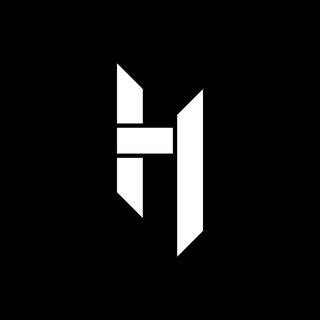
- Oct 9, 2023
- 5 min read
As a graphic designer, you know how to create stunning visuals that communicate your ideas and impress your clients. But do you know how to create and send a professional invoice that gets you paid on time and reflects your brand identity?

Invoicing is an essential part of running a successful graphic design business, but it can also be a daunting and time-consuming task. You want to make sure that your invoice is clear, accurate, and easy to understand, while also showcasing your creativity and professionalism.
In this blog post, we will guide you through the steps of creating and sending a graphic design invoice that will help you get paid faster and build trust with your clients. We will also share some tips and best practices for invoicing as a graphic designer, as well as some free invoice templates that you can use for your own projects.
What is a graphic design invoice?
A graphic design invoice is a document that you send to your client after completing a graphic design project. It lists the details of the work you have done, the amount you charge for it, and the payment terms and methods. It also serves as a legal record of the transaction and a proof of your income.
A graphic design invoice should include the following information:
Your name, business name, logo, contact details, and website.
Your client’s name, business name, contact details, and address.
The invoice number, date, and due date
A brief description of the project and the services you provided
The quantity, rate, and total amount for each service or item
The subtotal, taxes, discounts, and other fees (if applicable)
The grand total amount due
The payment terms and methods
A thank you note or a call to action.
How to create a graphic design invoice?
There are different ways to create a graphic design invoice, depending on your preference and budget. You can use:
A word processor or spreadsheet software (such as Microsoft Word or Excel)
A graphic design software (such as Adobe Photoshop or Illustrator)
An online invoicing tool or software (such as FreshBooks or Wave)

The easiest and most efficient way to create a graphic design invoice is to use an online invoicing tool or software. These tools allow you to create, customize, send, track, and manage your invoices in one place. They also offer features such as:
Templates: You can choose from a variety of professional and stylish invoice templates that suit your brand and industry. You can also customize them with your own logo, colors, fonts, and images.
Automation: You can save time and hassle by automating tasks such as generating invoices, sending reminders, calculating taxes, applying discounts, and accepting payments.
Integration: You can integrate your invoicing tool with other apps and platforms that you use for your business, such as accounting software, project management software, email marketing software, etc.
Reports: You can monitor your cash flow and track your income and expenses with real-time reports and insights.
To create a graphic design invoice using an online invoicing tool or software, follow these steps:
Sign up for an account with the invoicing tool of your choice.
Choose an invoice template that matches your brand and industry.
Fill in the required information (such as your name, business name, logo, contact details, website, etc.)
Add your client’s name, business name, contact details, and address.
Enter the invoice number, date, and due date.
Add a brief description of the project and the services you provided.
Enter the quantity, rate, and total amount for each service or item.
Add the subtotal, taxes, discounts, and other fees (if applicable).
Enter the grand total amount due.
Specify the payment terms and methods (such as how long the client has to pay you, what currency you accept, what payment methods you accept, etc.)
Add a thank you note or a call to action (such as asking for feedback, referrals, testimonials, etc.)
Preview and review your invoice before sending it to your client.

How to send a graphic design invoice?
Once you have created your graphic design invoice using an online invoicing tool or software, you can send it to your client in different ways:
Email: You can email your invoice directly from the invoicing tool or software to your client’s email address. This is the most common and convenient way to send an invoice. You can also attach a PDF copy of your invoice for easy printing and archiving.
Link: You can generate a unique link for your invoice that you can share with your client via email or any other messaging platform. This allows your client to view and pay your invoice online with just a few clicks.
Print: You can print out a hard copy of your invoice and mail it or hand it over to your client in person. This is a more traditional and formal way to send an invoice, but it can also be more costly and time-consuming.
Tips and best practices for invoicing as a graphic designer
Here are some tips and best practices that you should follow when invoicing as a graphic designer:
Be clear and detailed: Your invoice should clearly state what you have done, how much you charge, and when and how you expect to be paid. Avoid using vague or ambiguous terms that could confuse or mislead your client. Provide a breakdown of your services and fees, and include any relevant details such as hours worked, revisions made, deliverables provided, etc.
Be consistent and professional: Your invoice should reflect your brand identity and professionalism. Use a consistent format, style, and tone throughout your invoice. Use your logo, colors, fonts, and images to create a visual impact and reinforce your brand recognition. Use polite and courteous language to communicate with your client and express your appreciation.
Be timely and accurate: Your invoice should be sent as soon as possible after completing a project or reaching a milestone. This will help you get paid faster and avoid any disputes or misunderstandings. Your invoice should also be accurate and error-free. Double-check your calculations, spelling, grammar, and punctuation before sending your invoice. Make sure that your invoice matches the terms and conditions of your contract or agreement with your client.
Be flexible and adaptable: Your invoice should be tailored to the needs and preferences of your client. You may need to adjust your invoice according to the type, size, scope, and complexity of the project. You may also need to accommodate your client’s payment preferences, such as currency, payment method, payment schedule, etc. You should also be open to feedback and suggestions from your client on how to improve your invoicing process.

Free graphic design invoice templates websites:
If you are looking for some free graphic design invoice templates that you can use for your own projects, here are some examples that you can download and customize:
[Graphic Design Invoice Template]: This is a simple and elegant invoice template that you can use for any graphic design project. It has a minimalist design with a white background and black text. It includes sections for your logo, contact details, invoice details, project description, services breakdown, total amount due, payment terms, and thank you note.
[Creative Invoice Template]: This is a colorful and creative invoice template that you can use for any graphic design project. It has a vibrant design with a blue background and yellow accents. It includes sections for your logo, contact details, invoice details, project description, services breakdown, total amount due, payment terms, thank you note, and call to action.
[Modern Invoice Template]: This is a sleek and modern invoice template that you can use for any graphic design project. It has a stylish design with a gray background and green highlights. It includes sections for your logo, contact details, invoice details, project description, services breakdown, total amount due, payment terms, thank you note, and call to action.
We hope that this blog post has helped you understand how to create and send a graphic design invoice that will impress your clients and get you paid faster. If you have any questions or comments about invoicing as a graphic designer, feel free to contact us through our Instagram, website, or email. We would love to hear from you!



Comments